XMultiZone Clock is a versatile Android app designed to enhance your device's functionality by displaying dual clocks with distinct time zones on your status bar. It serves as a convenient tool for anyone requiring simultaneous tracking of multiple time zones. Before installation, it is essential to note that this app requires ROOT access and the Xposed Framework for proper functionality.
Enhanced Time Management
With XMultiZone Clock, effortlessly navigate between time zones, an advantage for globetrotters or international business professionals. The app provides a comprehensive time zone list, allowing for swift and easy configuration of clocks as per your needs. Its user-centric design ensures that clocks appear unobtrusively, maintaining visibility of notifications and quick settings.
Customizable User Experience
Personalize your experience by adjusting clock dividers and setting your preferred time format, either 12 or 24-hour. XMultiZone Clock adds flexibility to your status bar feature set, catering to individual preferences with ease. The intuitive interface simplifies the customization process, ensuring comfort and accessibility for all users.
The XMultiZone Clock app stands out for its capacity to streamline time zone management with simplicity and efficiency. Install it today to improve your device's adaptability and enhance your productivity across different time zones.
Requirements (Latest version)
- Android 2.2.x or higher required

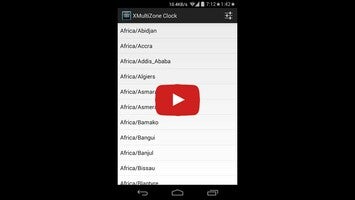















Comments
There are no opinions about XMultiZone Clock yet. Be the first! Comment